To register for the CSS (Central Superior Services) Exam on the FPSC (Federal Public Service Commission) portal, follow these steps:
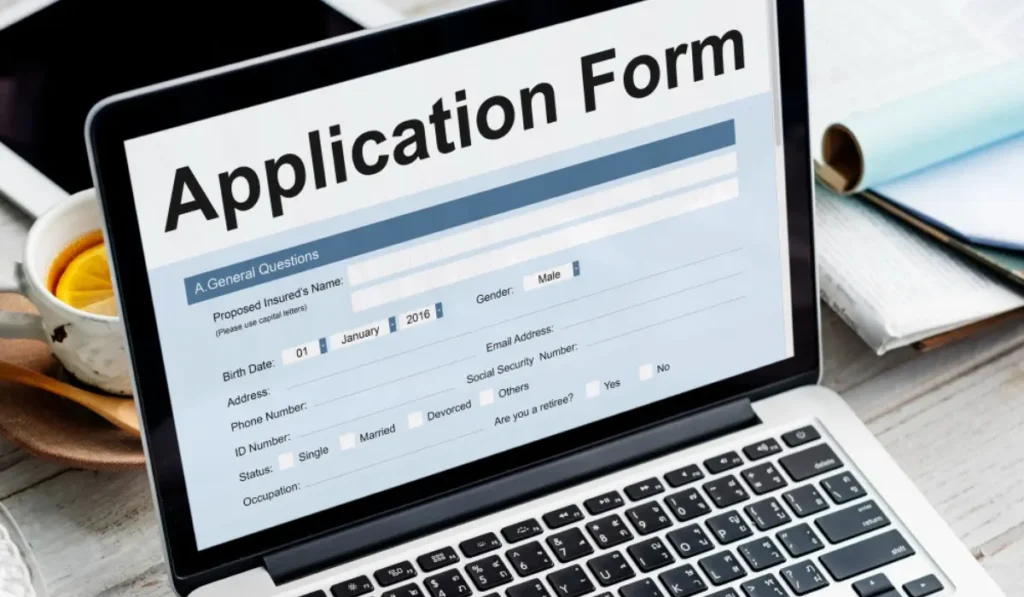
- Visit the FPSC Website: Go to the official FPSC website.
- Create an Account:
- Click on the “Sign Up” or “Register” option on the homepage.
- Fill in your details, including your full name, email address, and phone number.
- Set a strong password and complete any captcha or verification step required.
- Confirm your email by clicking on the link sent by FPSC to activate your account.
- Log In:
- Use your email and password to log in to the FPSC portal.
- You’ll be directed to the dashboard, where you can access various services, including exam registration.
- Start the CSS Registration:
- Navigate to the “CSS Examination” section on the portal.
- Select the latest CSS Exam cycle (e.g., CSS 2024).
- Click “Apply” to start the registration process.
- Fill Out the Application Form:
- Complete all required fields, including personal details, educational background, and employment history if applicable.
- Upload scanned copies of required documents (e.g., CNIC, passport-sized photograph, academic certificates).
- Make sure all information is accurate, as any discrepancies can lead to disqualification.
- Choose Examination Center:
- Select your preferred examination center from the list provided on the form.
- Note that this choice may not be changeable later, so confirm it carefully.
- Review and Submit:
- Carefully review all entered details to ensure accuracy.
- Click “Submit” to finalize the application. Some systems allow you to download or print the form for your records.
- Pay the Examination Fee:
- Download the challan form provided on the portal.
- Visit the designated bank (usually National Bank of Pakistan branches) to pay the examination fee.
- After payment, upload the scanned copy of the paid challan to the portal to complete your registration.
- Receive Confirmation:
- Once your payment and application are verified, you’ll receive a confirmation message or email.
- This confirmation indicates that your registration for the CSS exam is complete.
Tips: Make sure to check deadlines for registration and payment on the FPSC website. and do not forget to take printout.
For a detailed breakdown of the CSS Exam syllabus and subjects, check out our comprehensive guide here. If you’re interested in learning the complete pathway on how to become a CSP officer in Pakistan, read our in-depth article here.

